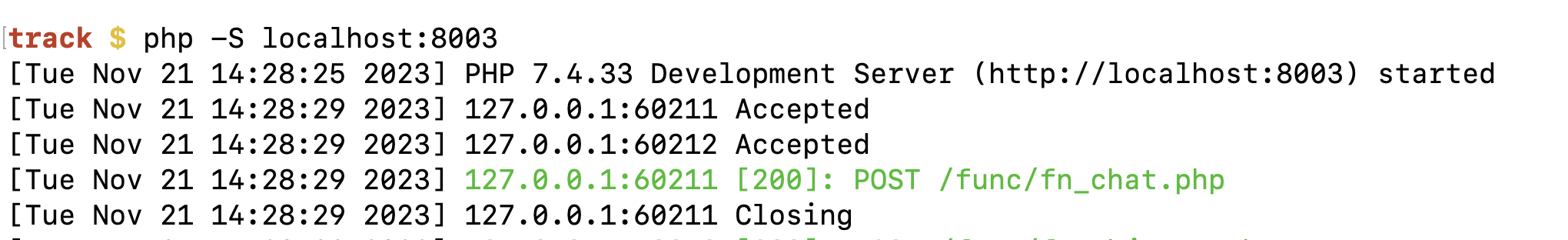Let's learn how to launch a PHP website in Mac. We will do it from the ternminal. This also gives the answer for the below error
The requested resource / was not found on this server PHP
Lot of you get the above error, because you did not run the project correctly. Let's go to your project folder and the below
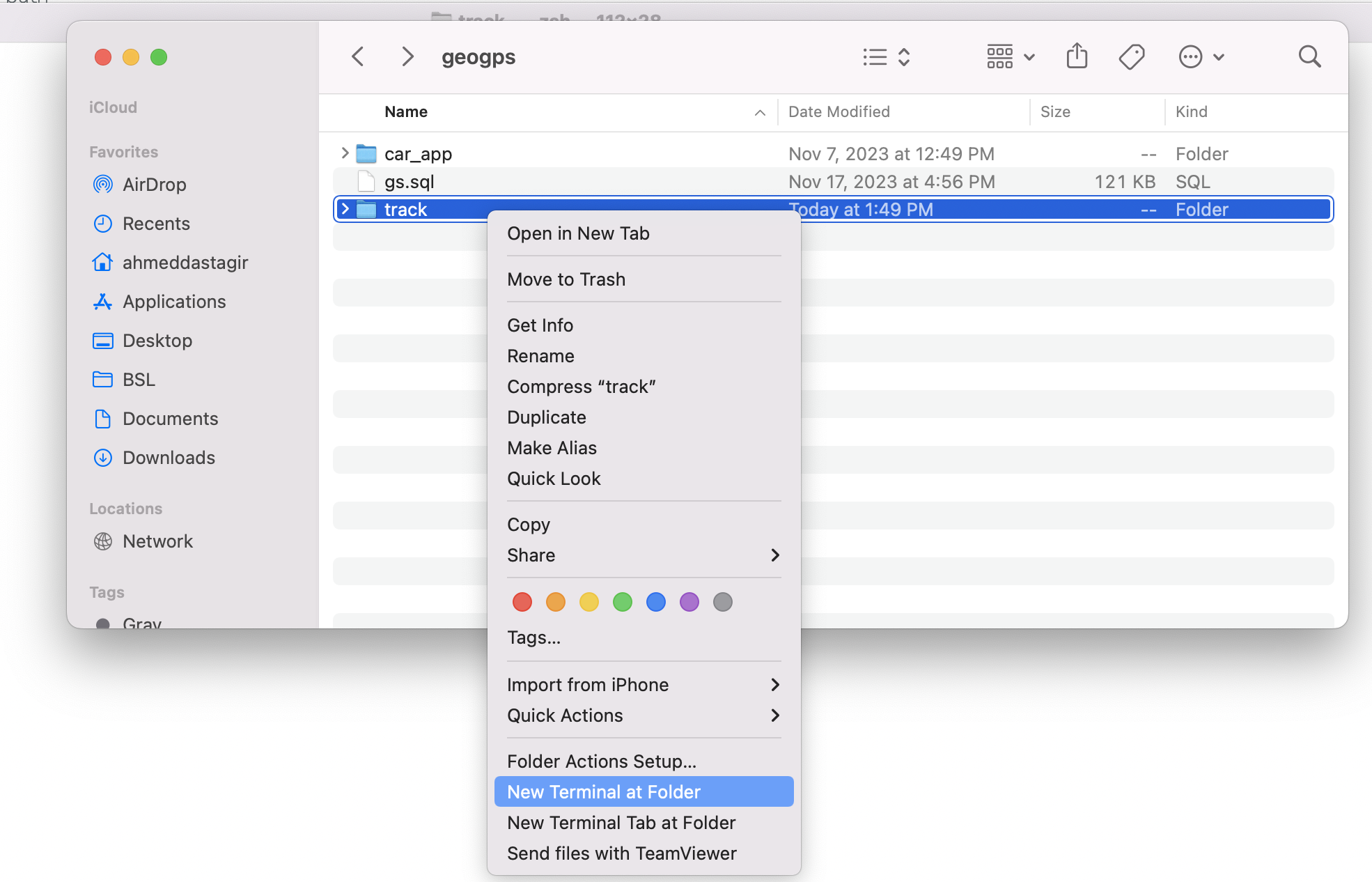
See how we select the project and then choose "New Terminal at Folder". It will open the project in the a terminal.
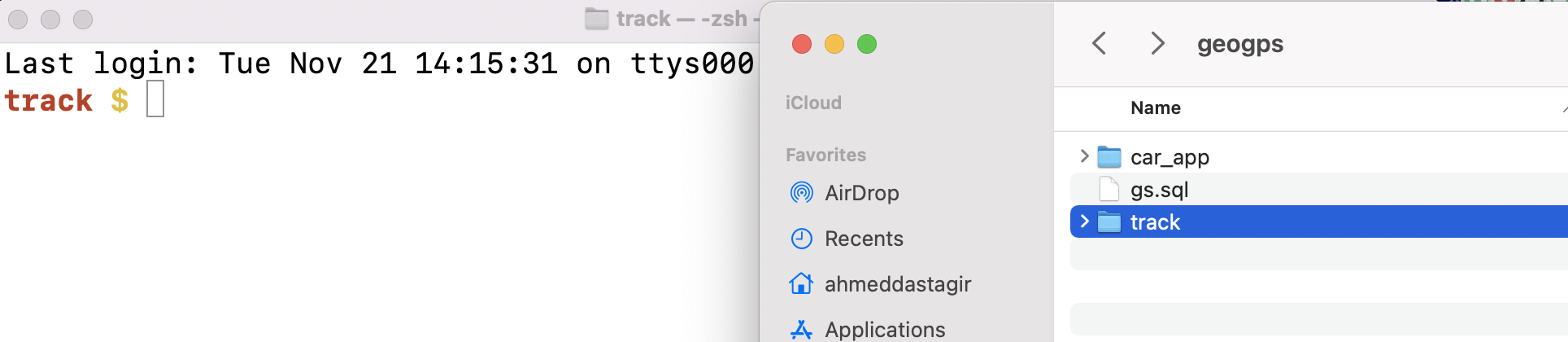
See the project opened in the terminal. Then run the below command
php -S localhost:8003
Make sure you have set the correct port as you need. Then it will look like below