Flutter Study App Part 1
Flutter Study App Part 2
This is a flutter firebase complete app using firebase, firebase firestore, firebase storage, google sign in, with two themes from scratch for study app or quiz app. This app covers both android and ios part.
Topics(advanced) covered
1. Firebase app creation with CLI
2. Firebase upload data programmatically
3. Work with firebase collections, documents and fields
4. Firebase storage for uploading image
5. Read data from firebase
6. Firebase data upload batch operation
7. Firebase google sign in
8. Google auth before accessing data
9. Upload user data to firebase
10. Upload app study score data to firebase
11. Store data per user in firebase
12. LeaderBoard data display in the app
13. Take quiz for specific subject
14. Save individual user information indiviusally in the firebase data store
15. Send local notification and remote notification
16. Light mode and dark mode
17. Check answer and retake the quiz
18. See the correct result and wrong result
19. The quiz is time bound
20. Personal dashboard
This is a dynamic app and it contains 14 UI screen.
Complete code for early access
Assets for following video tutorial
Facebook group for discussing this app issue
AppLogger Class
This class helps you log information which is helpful for debugging. You need a plugig to do it.
logger: ^1.0.0
class AppLogger {
static final logger = Logger(
printer: PrettyPrinter(
methodCount: 2, // number of method calls to be displayed
errorMethodCount: 8, // number of method calls if stacktrace is provided
lineLength: 200, // width of the output
colors: true, // Colorful log messages
printEmojis: true, // Print an emoji for each log message
printTime: false // Should each log print contain a timestamp
),
);
static void i(dynamic message){
logger.i(message);
}
static void d(dynamic message){
logger.d(message);
}
static void w(dynamic message){
logger.w(message);
}
static void e(dynamic message){
logger.e(message);
}
static void wtf(dynamic message){
logger.wtf(message);
}
}
Integration with Firebase and Google
Errors and Solutions
1. Firebase database rules
You may set up some rules to work with Firebase Collections. These rules you need to upload the questions from the app json files to firebase firestore database. Once you apply these rules, you will be to upload the all the json to the firebase at the first attemp of your app launch.
rules_version = '2'; service cloud.firestore {
match /databases/{database}/documents {
match /questionPapers/{ppr}/questions/{q}{
allow read, write: if request.auth != null
}
match /leaderboard/{document=**} {
allow read, write: if true;
}
match /questionPapers/{document=**} {
allow read, write: if true;
}
match /users/{document=**} {
allow read, write: if true;
}
}
}The above rules should help you create collections and work on them.
2. Controller Injection Error or FirebaseStorageService not Found
You may see the below error
FirebaseStorageService" not found. You need to call "Get.put(FirebaseStorageService())" or "Get.lazyPut(()=>FirebaseStorageService())"
That happened because we missed to inject the controller. To get rid of the problem do this, just below line in initial_bindings.dart
Get.put(FirebaseStorageService());Now it should look like this
class InitialBinding implements Bindings {
@override
void dependencies() {
Get.put(ThemeController());
//Get.put(PapersDataUploader());
Get.put(AuthController(), permanent: true);
Get.put(NotificationService());
Get.lazyPut(() => FireBaseStorageService());
}
}
3. Navigation to home screen
Make sure you have the home route in your app_routes.dart
class AppRoutes {
static List<GetPage> routes() => [
GetPage(name: "/", page: () => const SplashScreen()),
GetPage(
name: "/introduction",
page: () => const AppIntroductionScreen(),
),
GetPage(
name: "/home",
page: () => const HomeScreen(),
binding: BindingsBuilder(() {
Get.put(QuestionPaperController());
})),
];
}
And from introduction.dart file add the code inside the Column widget
AppCircleButton(
onTap: () => Get.offAndToNamed("/home"),
child: const Icon(Icons.arrow_forward, size: 35))4. Bad state: field does not exist within the DocumentSnapshotPlatform
Now this error happens because, we have wrong key and value pair for our database. Remember we get the data from firebase and convert them in object.
The problem is in the question_paper_model.dart, we have a typo for "Description", it should be "description", and "question_count" should be "questions_count"
5. App Crashes Google Signin
When you click on the google sign in button, the app crashes. We need to add SHA1 key in firebase console.
Use the below command
keytool -list -v -keystore ~/.android/debug.keystore -alias androiddebugkey -storepass android -keypass android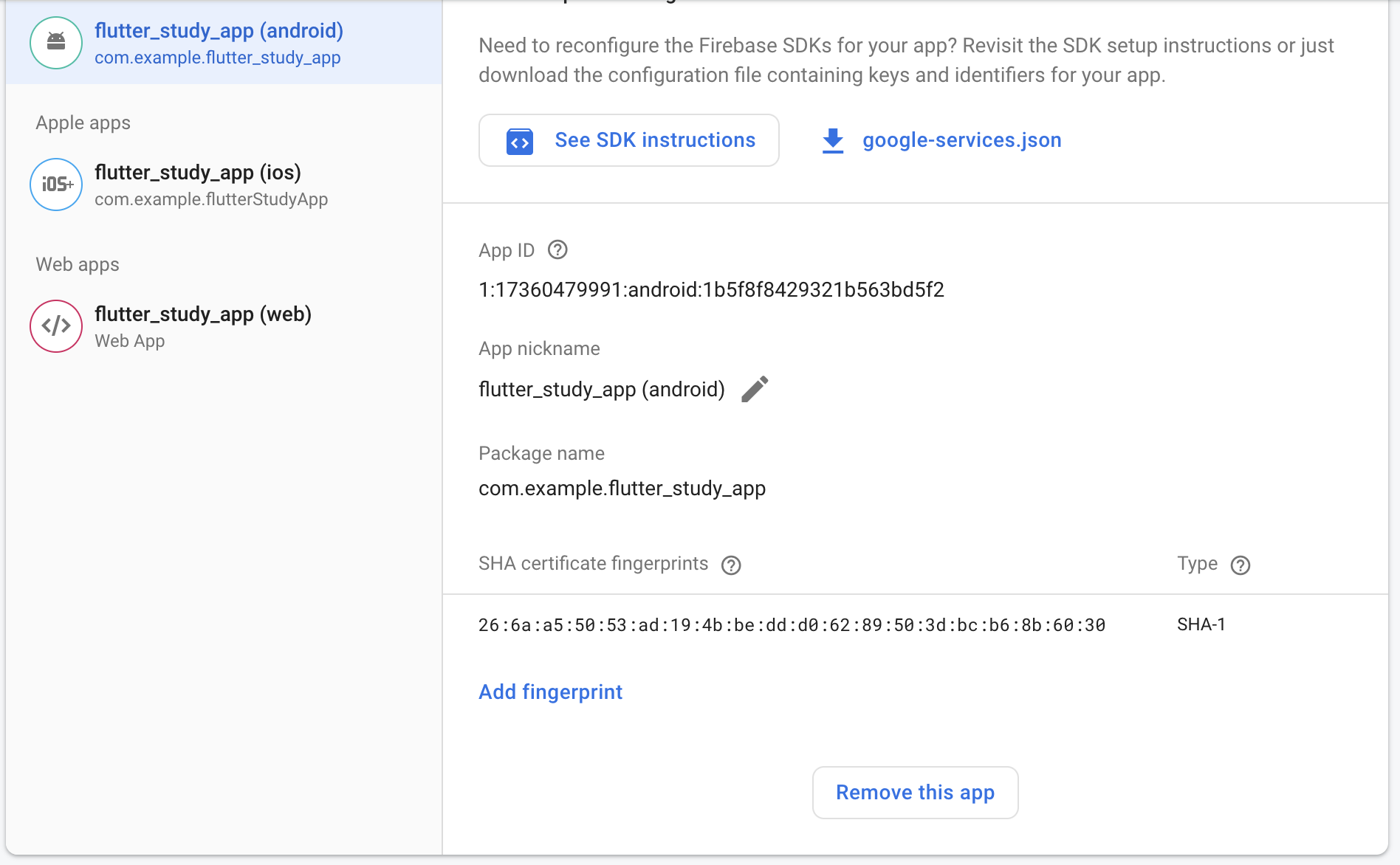
6. iOS Error
For those who gets an error at 07:06:00 just add the line before the array <key>CFBundleURLTypes</key>
7. Flutterfire command error
E-commerce App
Flutter Bloc App
2024-11-07 12:04:06
thank you for such a wonderful content! im grasping so much from your videos!
You are welcome
2024-08-28 06:01:26
me rewrite code update file pubspec.yaml
What did you update here?
2024-08-28 06:01:24
me rewrite code update file pubspec.yaml
2024-08-28 06:00:23
please sayfullayevabdulazizbek@gmail.com send massage correct the mistake
What do you mean? I don't understand.