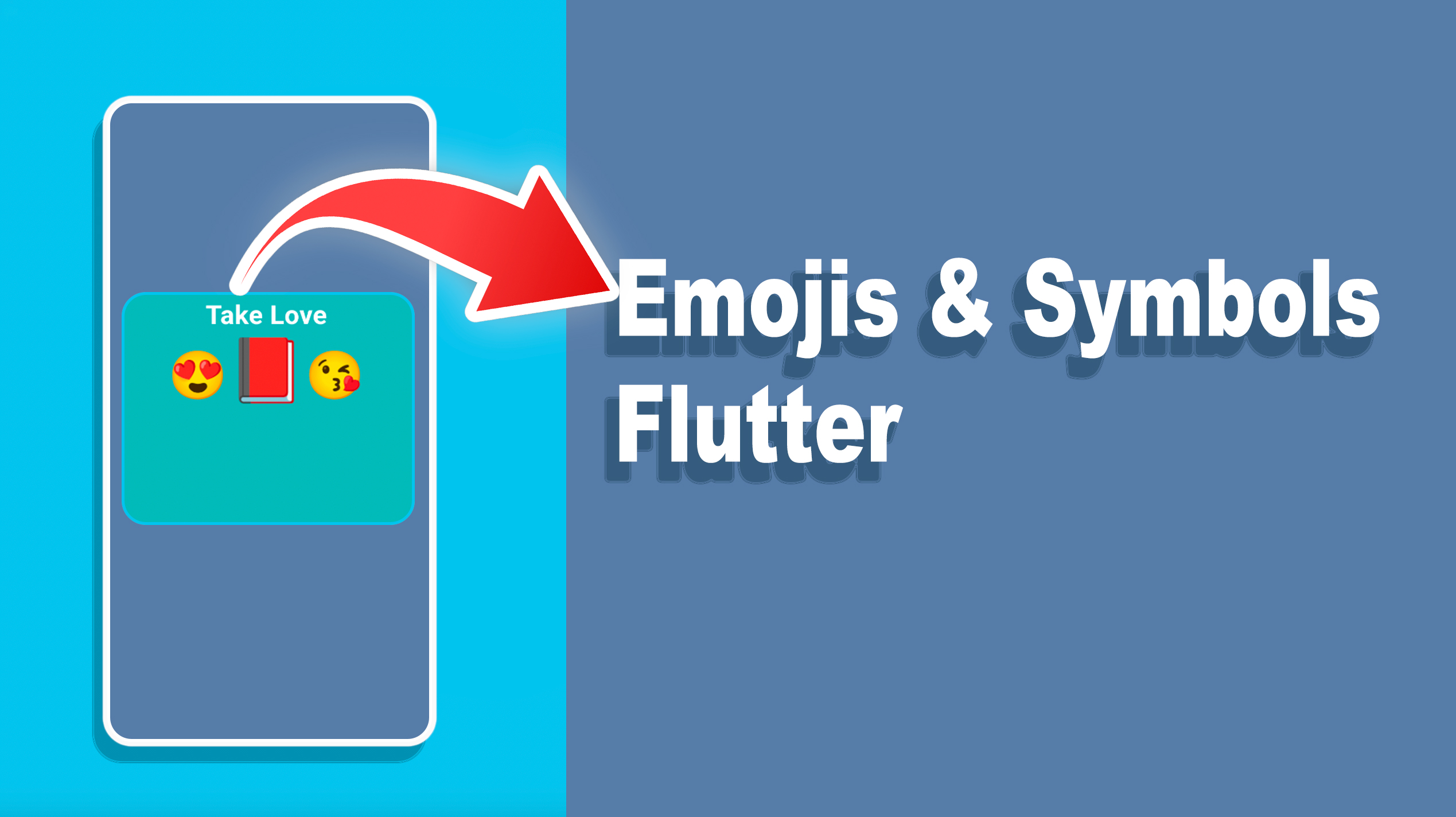
With emojis, you can have a lot of colorful layout and ui without much effort.
In Flutter Text() and RichText() widgets both can show emojis or symbols. Within Text we can directly use Emojis and Symbols. We can do the same for RichText().
Emojis and Symbols could be selected by following four steps
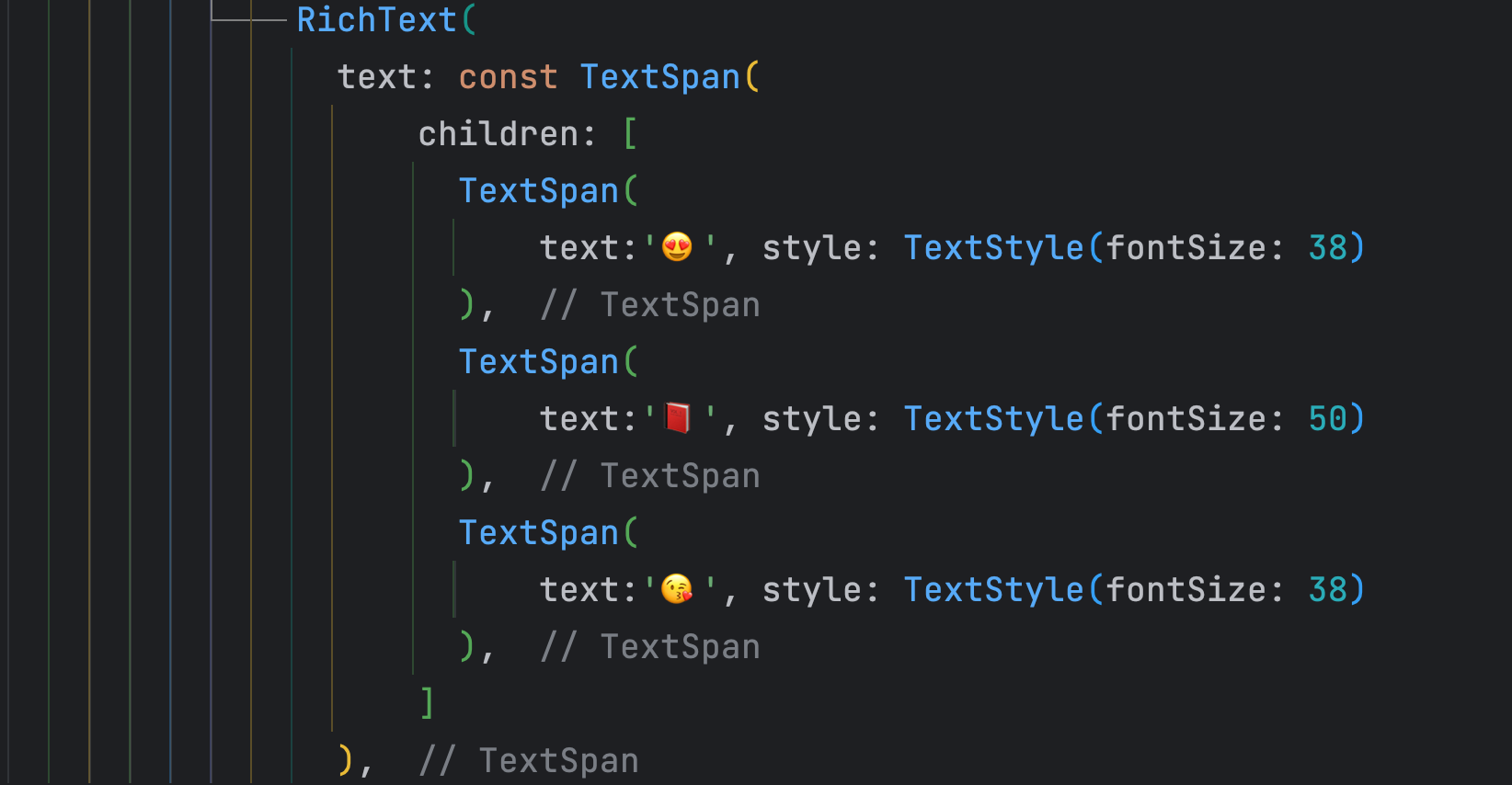
The idea with RichText() is that it takes child as TextSpan() and TextSpan() can take child or children. TextSpan()'s child or children could be text or TextSpan itself as you can see from the picture.
Watch the video to follow the steps
Download the complete code from the top right of the page
 given code
given code