There is a lot more info in the offical documentation site of laravel admin.
To solve most of your problem go to
https://laravel-admin.org/docs/en
404 Error
After install Laravel - Admin panel if you go to the backend then you might get 404 error. That's happens in general if you do
php artisan migrate:freshAfter installing laravel admin panel don't do the above command. but you can do
php artisan migrate:rollback
//or
php artisan migrate:rollback --step:lastConfig Error
You might get another config error when you want to show a button on the backend after creating a controller.
The error could be like below
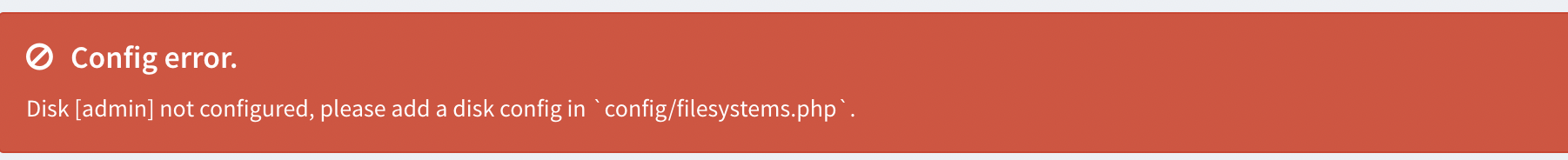
Then the solution is configure in your config/filesystems.php like below
'admin' => [
'driver' => 'local',
'root' => public_path('uploads'),
'visibility' => 'public',
'url' => env('APP_URL').'uploads/',
],If you dont' have the above code in your filesystems.php then copy paste it.
Thumbnail Issue
If you thumbnail does not show up try to do php artisan storage:link,
Even after that it does not work then do then go to your .env file
And change the APP_URL=//localhost to APP_URL=//yourdomain.com
You also need to make sure that you run the below command
php artisan storage:linkYou might also get the below error
impossible to create the root directory “/www/wwwroot/hyzt/public/uploads”.
impossible to create the root directory "/www/wwwroot/hyzt/public/uploads/images"
then just go ahead and create uploads folder under public folder. And create images folder under uploads folder.
Models don't exist
If you get this error while you create controller, make sure that, you have the correct path in your command
php artisan admin:make UserController --models=App\\Models\\UserDon't forget to use double slashes and correct path of model
Error In UploadField.php line 422
This happens because you are trying to create the same file twice. Delete the files like storage or uploads folder. The error should be gone.
Can not access backend
If you can not access backend with the default name and password do like this.
1. Find the database table admin_users
2. Put the encrypted password in the password field.
$2y$10$8yUtwbsb.WZjJc/U/s3HOuoEboydAxwR7mXDxMjVYvVrH1aoUvvVm3. Then use user name : admin and password admin or 123456
4. After logging in you can change the password as you want.
Backend Upload Image Issue
for anyone who had the image issue , try this it might help 'url' => env('APP_URL').'/uploads', in the admin file system