Install Text Editor For Laravel Admin
First install the below command
composer require codingyu/ueditor;Then you need to publish it to laravel using the below command
php artisan vendor:publish --provider=Codingyu\LaravelUEditor\UEditorServiceProvider;
And then you need to add the below lines in your laravel project admin folder. Go to config/admin.php
see the picture below
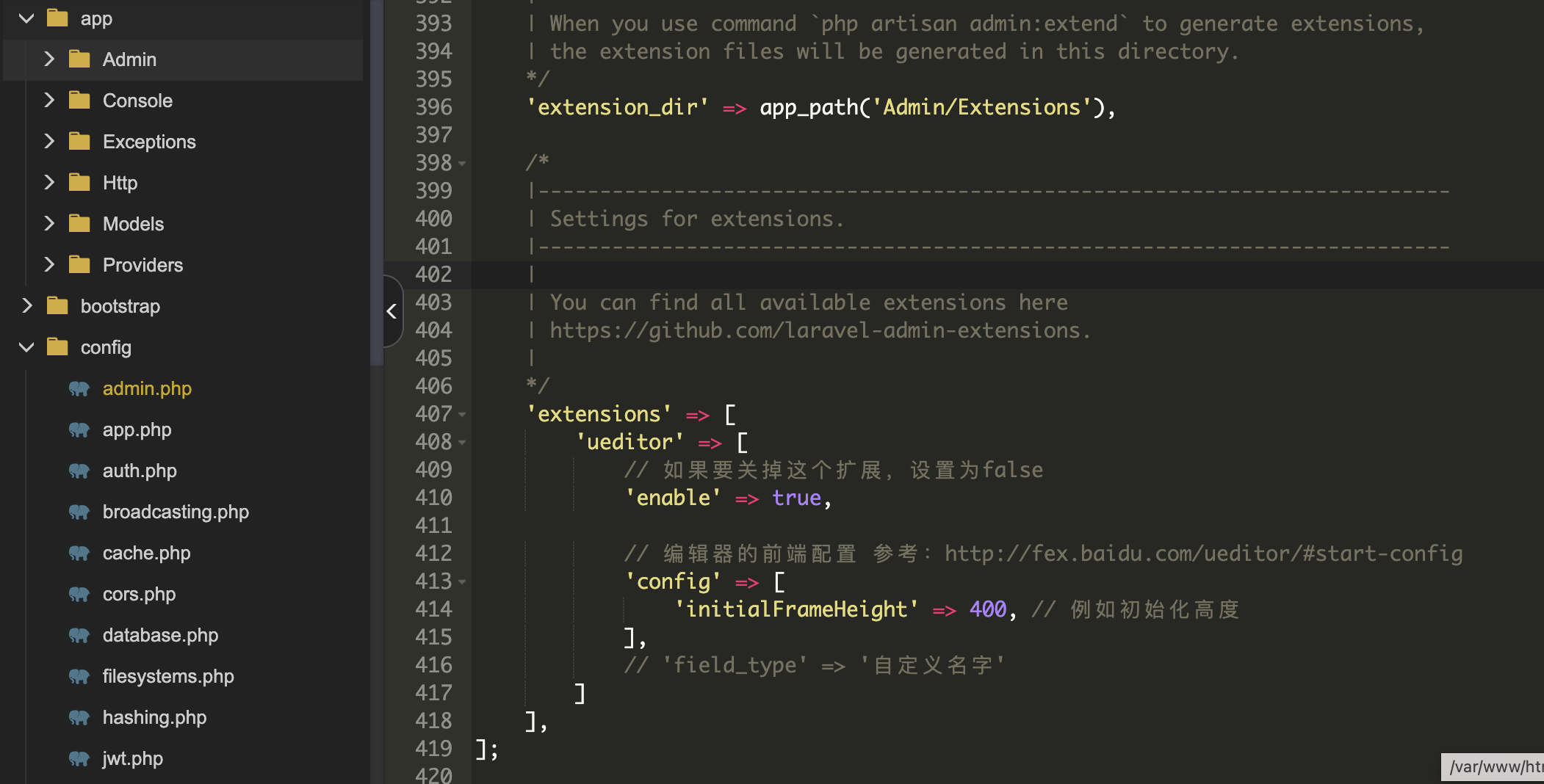
and add
'extensions' => [
'ueditor' => [
// It should be true
'enable' => true,
// Go there for more info:http://fex.baidu.com/ueditor/#start-config
'config' => [
'initialFrameHeight' => 400, // the height
],
// 'field_type' => 'Custom names'
]
],
And then to be able to use in the controller, within the form method, use this. You need to acces UEditor from the form object.
protected function form()
{
//controller model
$form = new Form(new Place());
....................
$form->UEditor('description','Description');
.................................
return $form;
}If you still not able to show the text editor, download the files from the link below, unzip it and put in the public/vendor/ folder
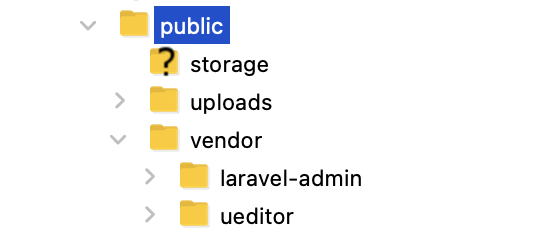
donwload the code here laravel text editor static files
If you want to show images in the editor, run the below command
php artisan storage:link