A lot of junior developer or not trained well developers create database manually. But this is not professional. Here we will take a professional look how to create laravel migrations using command line
php artisan make:migration create_tablename_table
The above command would create a migration file using corresponding table name. It's better to have a plural form of your table name which is a good convention.
Creating migration files
Say you wanna create a table name courses for your application. Then in your migration command you should use courses which is a plural form of course. So I would do the below command
php artisan make:migration create_courses_table
Then we will see in our database/migrations folder there is a new file. The file may look like this
<?php
use Illuminate\Database\Migrations\Migration;
use Illuminate\Database\Schema\Blueprint;
use Illuminate\Support\Facades\Schema;
return new class extends Migration
{
/**
* Run the migrations.
*/
public function up(): void
{
Schema::create('courses', function (Blueprint $table) {
$table->id();
$table->timestamps();
});
}
/**
* Reverse the migrations.
*/
public function down(): void
{
Schema::dropIfExists('courses');
}
};
At this moment if you run
php artisan migrate
It will create a table name courses with three fields
But of course, you don't want to create simple table like that, it's no use. So it's time to add some fields in our migration tables.
We will add the below fields for our database
So now, in our file up() method look like this
public function up(): void
{
Schema::create('courses', function (Blueprint $table) {
$table->id();
$table->string('user_token', 50);
$table->string('name', 200);
$table->string('thumbnail', 200)->nullable();
$table->string('video', 200)->nullable();
$table->text('description')->nullable();
$table->smallInteger('type_id');
$table->timestamps();
});
}Now, if you run
php artisan migrate
You will see the below
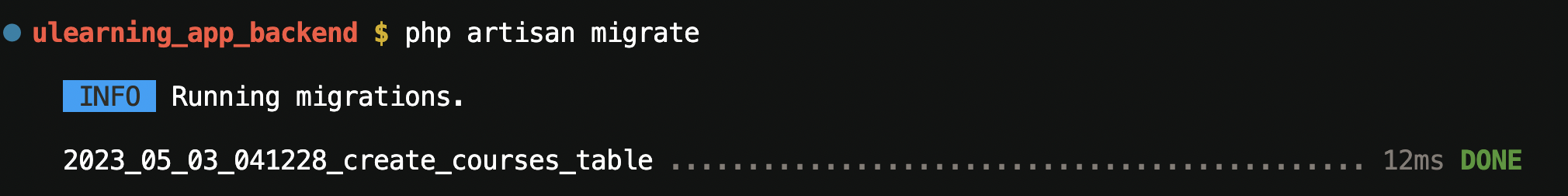
Now, if your check your database you will find that, there's a table name courses there.
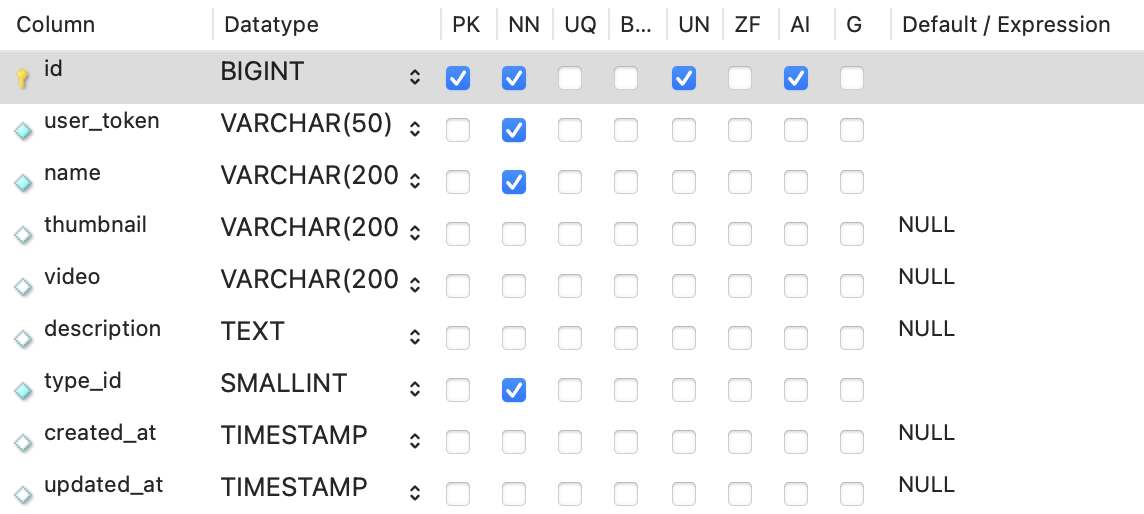
Changing migration files
If you want to make changes, to your database then first you should do
php artisan migrate:rollback
It will drop the database table. But your migration file is still in the folder of database/migratoins
Then make the necessary changes in your migration files. After that you should run
php artisan migrate